Awin API

We’re experts in the tech side of affiliate marketing and we can help you setting up the Awin API or you can also use our affiliate dashboard to fetch data from Awin API easily directly.
You get the global overview without having to struggle setting up the API correctly.
Sign-up to our affiliate marketing dashboard and plug-and-play the connection. In 10 minutes you’ll have a useful dashboard to start the deep dive on metrics that matters.
Here is how you do it:
- Sign in to your Awin account
- Find “API Credentials” in the top right and click it
- Find the API token and copy it
- Sign in to your Nordpar Affiliate Dashboard
- Navigate to the top right and click “Network settings”
- Click the Awin tab and enter the API token
- Give it a few minutes and when “Data ready” says “Yes” you are ready to go!
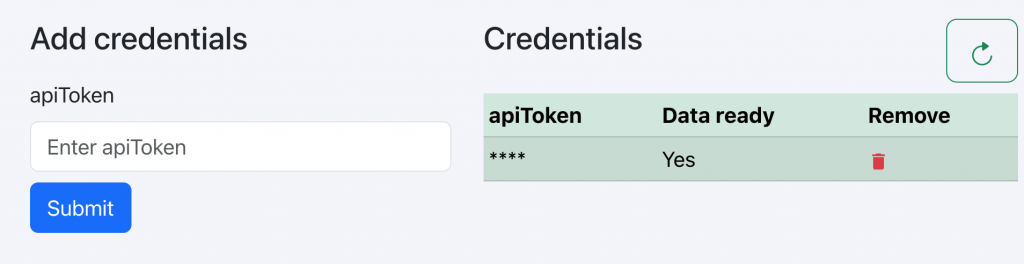
If you work with more Awin accounts, simply add all API tokens and you can easily in the dashboard navigate and filter to show the exact set of data you wish to display.
This can be filtered to show network, campaign, country and publisher data across multiple accounts to compare performance.
The Nordpar AffDash is the ultimate tool for agencies and affiliate marketers working with large affiliate programs or manage many across more networks.
Sign up today and get your 14 days free trial. We will support you with onboarding and any questions you might have.
Awin API network integration
We constantly setup new networks for our users to work with and are open to your suggestions on who we should integrate next.
See our full list on affiliate marketing API we work with and the beauty of the setup is that you can integrate all networks you work with, to never having the need to log into each to pull reports or get the overview.
On top of that, we add that extra layer of value through making everything one currency, analyzing data, gathering pr. country overview into one number and many other features to enhance your daily routines working with affiliate marketing.
AWIN API – FAQ
The Awin API allows advertisers and publishers to access real-time data, such as transaction reports, performance metrics, and commission details. It streamlines data retrieval, enabling automated workflows and better campaign management.
Integration requires generating an API Token from your Awin account and following their documentation to connect your system. Most integrations involve setting up endpoints for retrieving data or sending updates, often supported by developer guides.
The Awin API provides access to transaction data, campaign performance, click and impression tracking, commission details, and publisher reports. This data helps you monitor and optimize your affiliate program efficiently.
