ShareASale API

Fetch ShareASale API data into our plug-and-play Dashboard solution to easily fetch network data for better overview and analysis.
Sign-up today to our affiliate dashboard and enjoy a layer of analysis and clarity that affiliate networks does not provide.
- Sign in to your ShareASale account
- In your account find “merchantid”, “apiToken”, “apiSecret” and “storeID”
- Sign in to your Nordpar Affiliate Dashboard
- Navigate to the top right and click “Network settings”
- Add details and assign each storeID to the country which the data matches to
- Give it a few minutes and when “Data ready” says “Yes” you are ready to go!
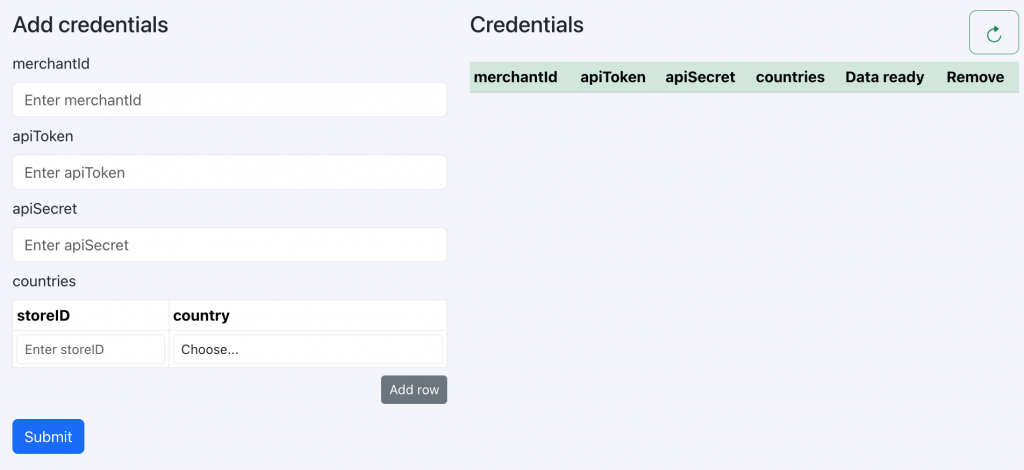
Sign up to affiliate marketing dashboard from Nordpar and get 14 days free trial. We assist with setting up your account and proper onboarded.
If you have any questions, do not hesitate reaching out to us. We’re experts and happy to help!
We can also assist you with making the connection to your own system, reach out to us for assistance. We work with all networks and aim to be your go-to partner when it comes to the technical aspect of working with affiliate marketing.
See the overview on which partners we integrate with affiliate marketing API here and benefit from the ability to scale large programs and manage many campaigns through a single dashboard.
Do not hesitate reaching out to us with your challenge and let’s find a solution on how you reach the goal on current challenges.
ShareASale API – FAQ
The ShareASale API allows you to access and manage affiliate program data, including tracking transactions, pulling real-time reports, retrieving product details, and monitoring affiliate activity—all without manual intervention.
To connect, you’ll need an API token and secret key from your ShareASale account. Once obtained, you can use these credentials to authenticate requests and retrieve data according to the API documentation.
The API provides access to affiliate performance metrics, transaction reports, click data, sales tracking, and product-specific details. This helps advertisers and affiliates make data-driven decisions to optimize campaigns.
